Want to update the card you use on your account? Simply click on your profile as shown below and click ‘Billing’ from any screen.
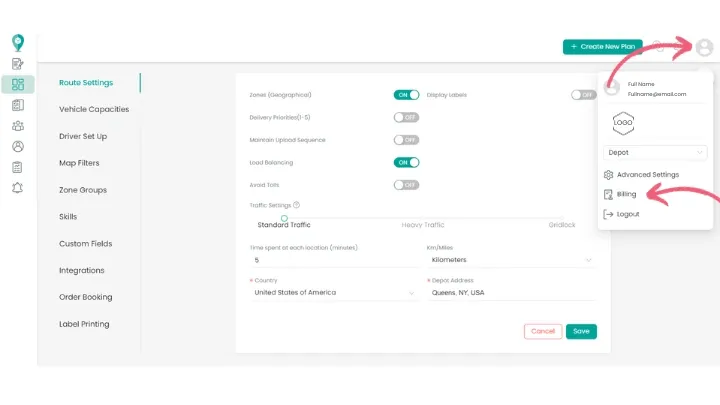
Next click ‘Update Card Details’.
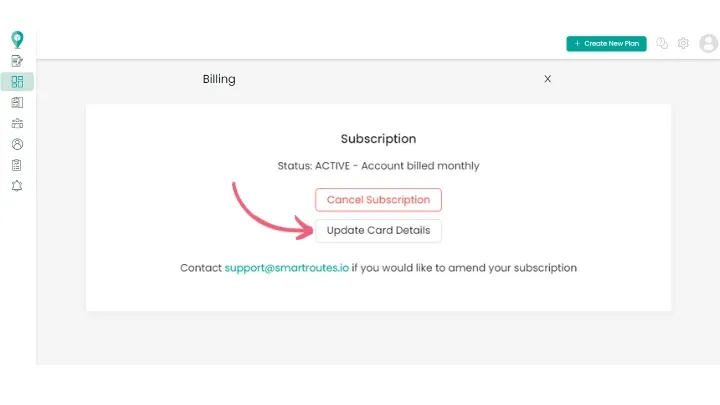
Then input your new card information. That’s it!
Happy Routing!
Didn’t answer your question?
You can see our other guides here or contact support at support@smartroutes.io.
Was this guide helpful?
Yes
No
Please provide us with some additional feedback
Submit
Thanks for your feedback. It is greatly appreciated
