If you are on the premium subscription or higher you will be able to print labels directly from SmartRoutes.
Navigate to the route planning screen and underneath the calendar you will see ‘Routes sent to drivers’. Click the button ‘view route’.
From here you can click the icon shown in the image below.
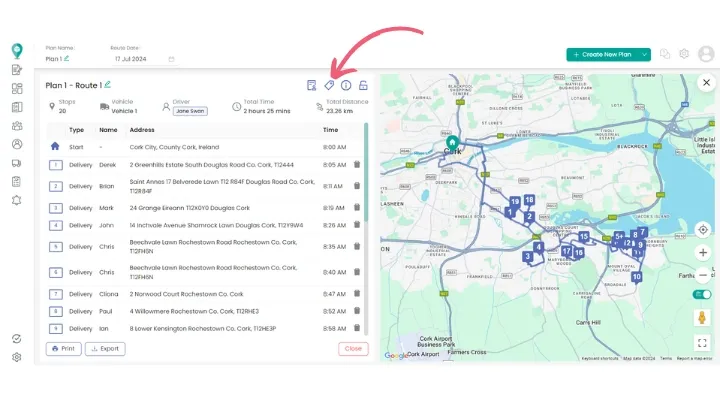
Next you will see label templates to choose from. Pick your preferred layout and select ‘print’.
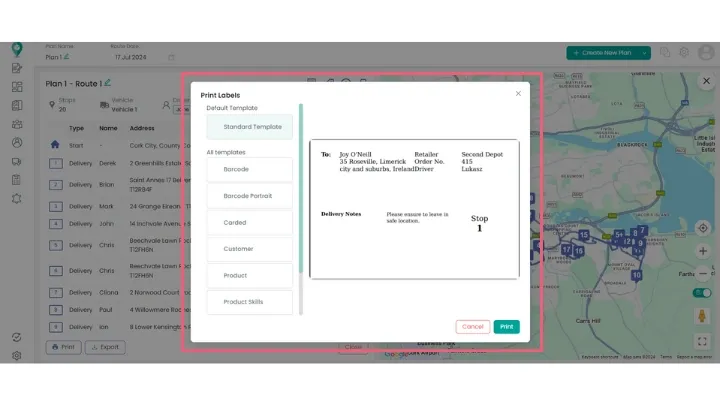
Then simply follow the print instructions for your device.
Happy Routing!
Didn’t answer your question?
You can see our other guides here or contact support at support@smartroutes.io.
Was this guide helpful?
Yes
No
Please provide us with some additional feedback
Submit
Thanks for your feedback. It is greatly appreciated
