Integrate SmartRoutes with your Shopify store to automatically send delivery information and further streamline your operations. Share vital info such as:
- Delivery address
- Contact info
- Order information
How To Integrate Your Shopify Store With SmartRoutes
First you need to open your SmartRoutes account and navigate to the integrations section in the settings menu. From here click on the Shopify logo.
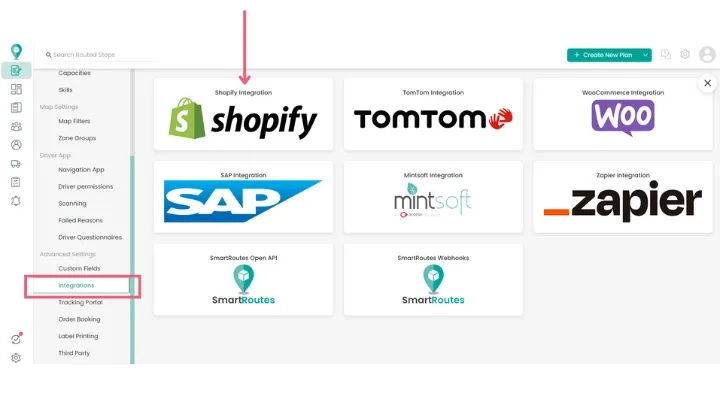
You then will be required to input your Shopify store name and access token.
Shopify Store Name
Your Shopify store name can be found at the beginning of your store's URL, as shown below:
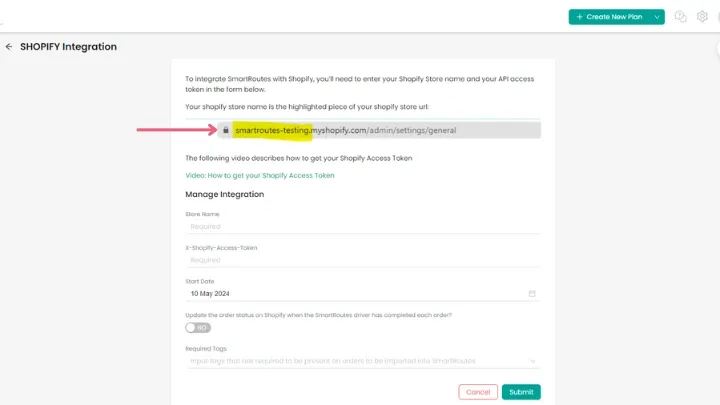
Shopify Access Token
In order to obtain your Shopify access token, we have put together this useful video to help you find it, watch it by clicking here.
Enable Two-Way Sync
To set up your two-way sync with SmartRoutes you can toggle the button on as shown below:
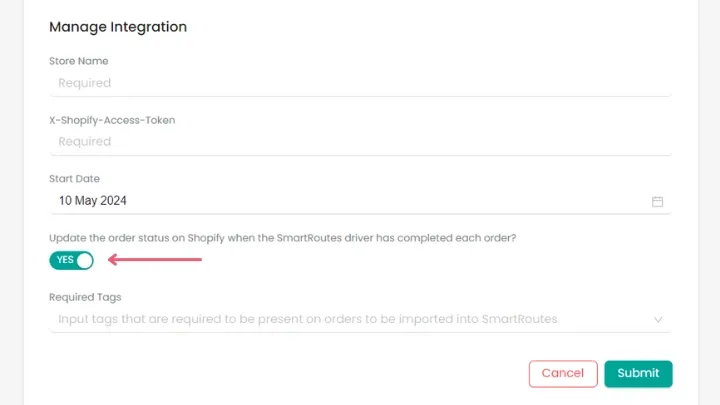
Required Tags
This is an optional field. If populated, only orders with that tag will be imported from Shopify. If left blank, all orders are imported.
For example, create the tag 'SmartRoutes' on Shopify and then only the orders with this tag will be automatically shared with SmartRoutes.
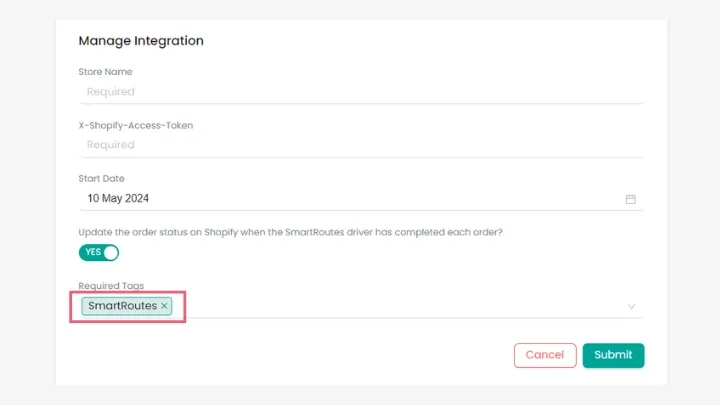
By following these steps, you'll be well on your way to efficiently managing your deliveries with SmartRoutes integrated into your Shopify store.
Happy Routing!
Didn’t answer your question?
You can see our other guides here or contact support at support@smartroutes.io.
Please provide us with some additional feedback
Thanks for your feedback. It is greatly appreciated
