Need to collect items from certain addresses and deliver to others? No problem!
You can easily set your stops as 'delivery' or 'collection' stops. This can be done in a few ways:
Add collection stops using a spreadsheet
You can add the heading ‘Stop Type’ and input whether it is a ‘delivery’ or ‘collection’. If you are using an existing spreadsheet, simply insert a new column labeled 'Stop Type' and ensure each stop is correctly categorized before uploading, like in the example below.

Add collection stops manually
When adding stops manually you can set the ‘stop type’ in the form field to ‘delivery’ or 'collection’. This option is useful when making quick adjustments or adding last-minute stops.
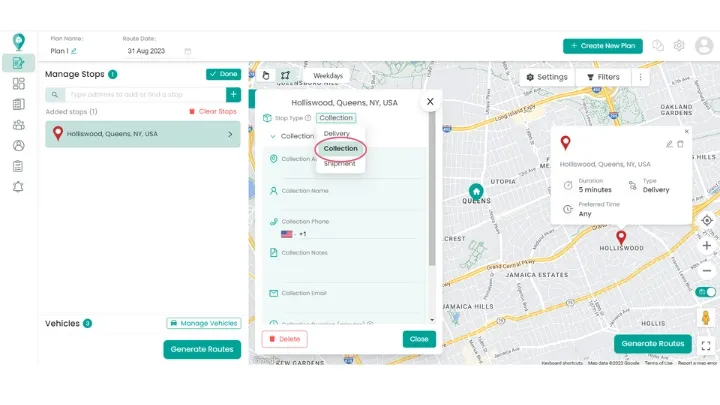
Both options work the same, it just depends on your preference for data upload! By correctly categorizing stops, you can improve efficiency and minimize unnecessary detours. Once stops are set as delivery or collection, the route will be optimized to ensure drivers don’t waste time backtracking.
Update Stop Types to 'Collection'
You can set the default stop type in the settings menu. By setting your default stop type as ‘collection’, then any uploaded stops will automatically be set as ‘collection’. This is particularly useful for businesses that primarily handle collections, ensuring consistency in route planning. You will find this by going to Settings > Route Creation > Default Stop Type.
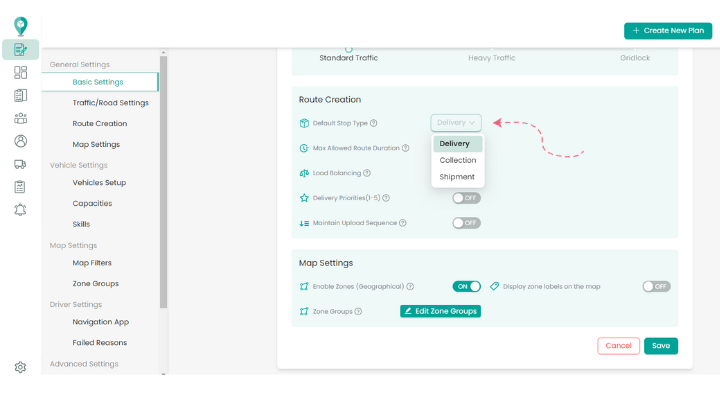
Happy Routing!
Didn’t answer your question?
You can see our other guides here or contact support at support@smartroutes.io.
Please provide us with some additional feedback
Thanks for your feedback. It is greatly appreciated
