How to Integrate with WooCommerce
Step-by-step instructions on how to integrate your WooCommerce store with SmartRoutes.
Integrate SmartRoutes with your WooCommerce store to automatically send delivery information and further streamline your operations. Share vital info such as:
- Delivery address
- Contact info
- Order information
How To Integrate Your WooCommerce Store With SmartRoutes
To integrate SmartRoutes with WooCommerce, you will first need to install the WooCommerce Rest API Plugin on your website. You can learn how to do so here.
You then need to open your SmartRoutes account and navigate to the integrations section in the settings menu. From here click on the WooCommerce logo.
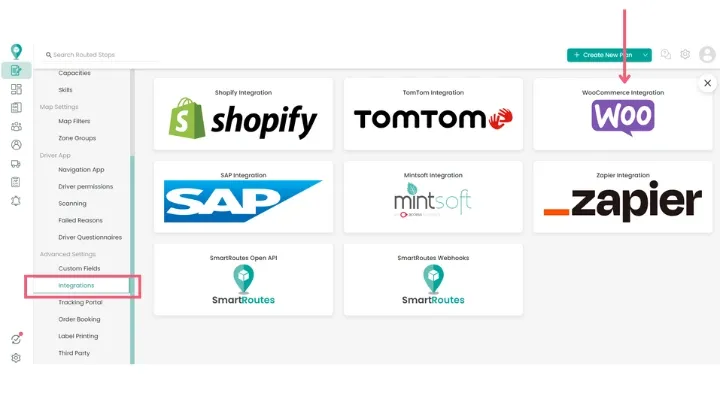
You then will be required to input your WooCommerce store name, consumer key and consumer secret.
WooCommerce Store Name
Here input the address of your WooCommerce website without the https://
Consumer Key & Consumer Secret
In order to find your Consumer Key and Consumer Secret, you can follow the instructions here.
Enable Two-Way Sync
To set up your two-way sync with SmartRoutes you can toggle the button on as shown below:
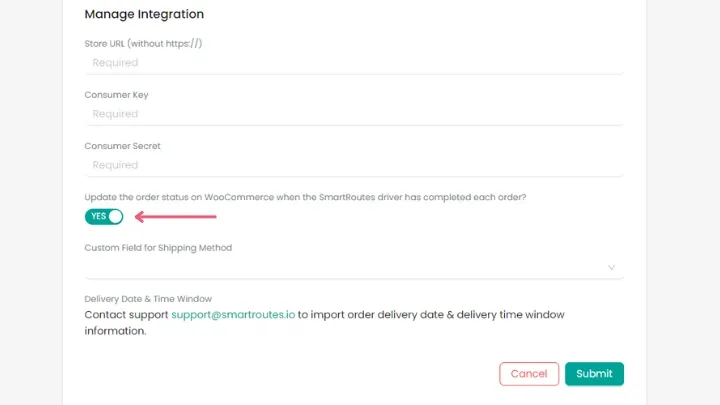
Contact support support@smartroutes.io to import order delivery date & delivery time window information.
Custom Field for Shipping Method
You can also include a custom field for the shipping method. To learn how to set up custom fields in SmartRoutes, check out our guide: How to add custom fields.
By following these steps, you'll be well on your way to efficiently managing your deliveries with SmartRoutes integrated into your WooCommerce store.
Happy Routing!
Didn’t answer your question?
You can see our other guides here or contact support at support@smartroutes.io.
Please provide us with some additional feedback
Thanks for your feedback. It is greatly appreciated





