Address formatting and common issues
Let’s take a look at address formatting and other common issues when uploading spreadsheets.
If you're uploading data to SmartRoutes, it's a good idea to review it beforehand. Incorrect headings can cause confusion. We recommend arranging the information from the most specific to the least specific, if possible.
The ideal address format is:
Street Address, City, County/State, Country, Eircode/Postcode
eg. 21 Cook Street, Cork City, Cork, Ireland, T12 K3KA
This can be added in one section in excel or can be separated:
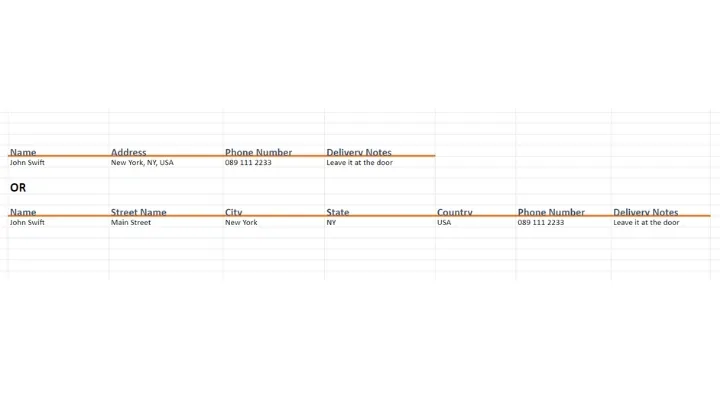
If an address in your spreadsheet contains an error, you will see the following error message.
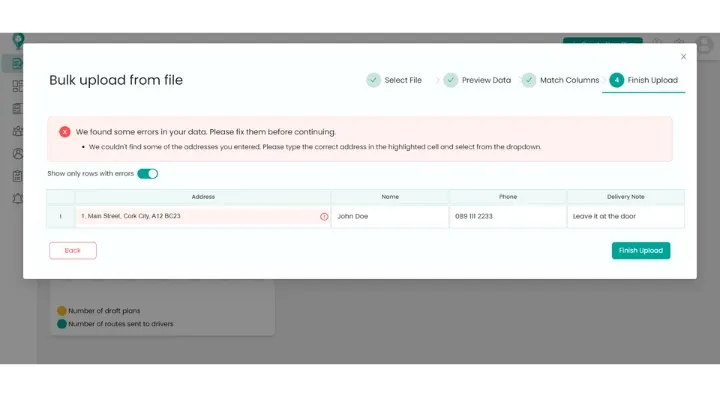
To update the address you can double click on the highlighted box and fix the address directly. You can then click ‘Finish Upload’ and then generate your routes as normal.
Header Rows Don’t Match
If you name your header row something our system doesn’t recognize, that’s no problem. You can match them on the next screen. Our system will remember this and in future it will automatically recognize your header row.
Missing Row Headers
Make sure your first row is the header row in your spreadsheet. Otherwise, once you upload you will need to select ‘my file has no header row’ and then manually match each column with a header in the drop down menu.
Missing Column
If you have a header with nothing in the column, our system will ignore it so please make sure to include any information in the column as needed.
Others:
- Keep all information separated by columns ie. do not include name and address in one column. Read our full guide on formatting your spreadsheet.
- Don’t include images in your spreadsheet.
- Don’t upload spreadsheets with more than one tab.
Happy Routing!
Didn’t answer your question?
You can see our other guides here or contact support at support@smartroutes.io.
Please provide us with some additional feedback
Thanks for your feedback. It is greatly appreciated





