How To Adjust The Start Time Of A Route
Follow our step-by-step guide to adjust the start time of your routes using SmartRoutes.
If you create a route in SmartRoutes and realise that the route is starting to early or late, here’s how to change it.
Once you've generated your route, navigate to the "Manage Vehicles" option as shown in the image below. This section allows you to manage all the vehicles assigned to your routes, making it easier to adjust schedules when needed. From there, select the vehicle you wish to assign to the route. Ensure that you choose the correct vehicle to avoid any scheduling conflicts.
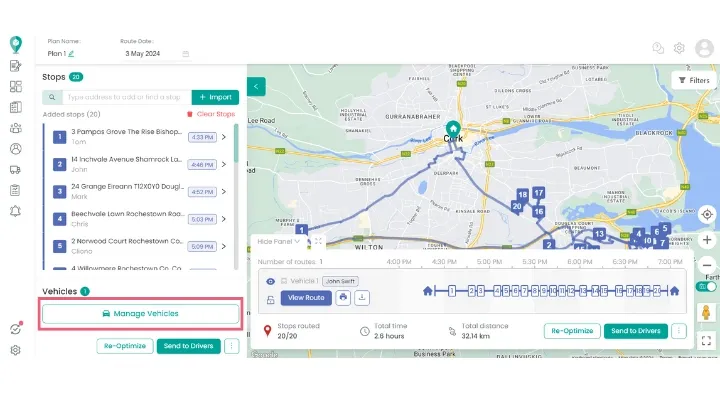
From here, under ‘Availability’, you can modify both the start and end times of the route, as well as incorporate any necessary driver breaks. [This feature is especially helpful if your drivers have specific time windows they need to adhere to, or if you need to accommodate last-minute changes.]
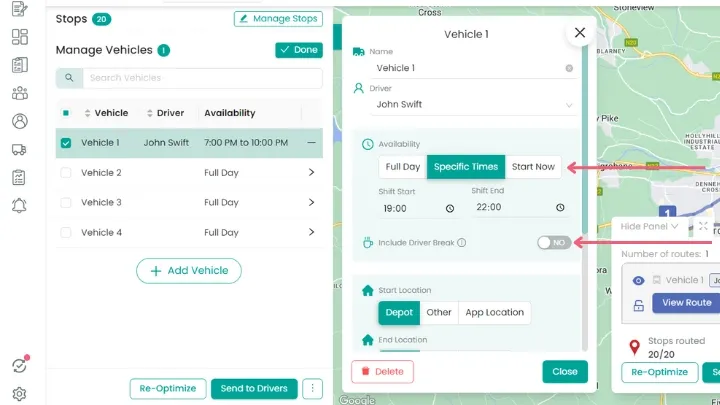
After adjusting the timing to your preference, click on "Re-Optimize" to ensure that the route is updated based on the new information provided. This step is crucial as it recalculates the most efficient path, taking into account the modified start time and any other changes made.
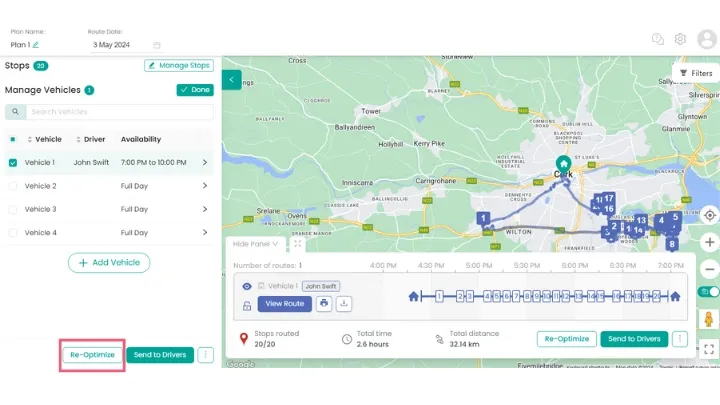
In the example below, we opted to begin the route at a later time compared to the previous schedule. This adjustment helped us align the delivery times more closely with customer availability, improving overall efficiency.
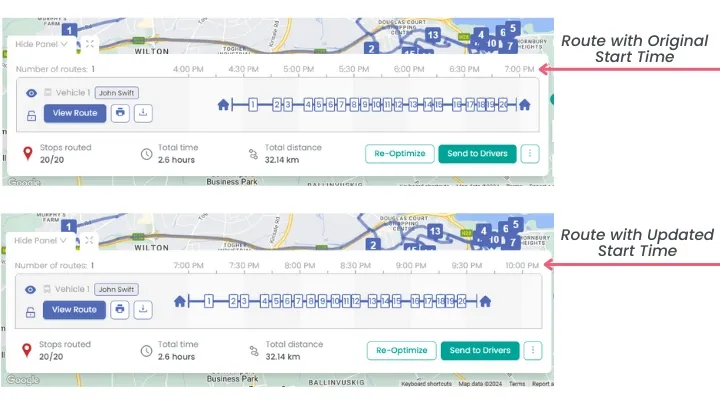
Now your route is ready to send to your drivers with the amended start time! Double-check the details before dispatching to ensure accuracy.
Happy Routing!
Didn’t answer your question?
You can see our other guides here or contact support at support@smartroutes.io.
Please provide us with some additional feedback
Thanks for your feedback. It is greatly appreciated





