Consolidated Orders: How to Merge Orders Going to the Same Address
In this comprehensive guide, we'll walk you through the process of merging orders with identical destinations into a single consolidated stop.
Seamlessly combine two or more orders headed to the same destination into a single stop, optimizing your route and enhancing the precision of your stop durations. You have the flexibility to select which criteria must align for orders to be consolidated:
- Customer
- Time Windows
- Address
This level of customization allows you to tailor the consolidation process according to your specific data parameters within SmartRoutes. For instance, if you don't use customer data, you can merge orders based on matching addresses and so on.
How to Setup:
Enabling this feature is a breeze! Just follow these simple steps:
- Navigate to your account settings within our platform.
- Scroll down until you locate the option to 'Merge Orders into Single Stop'.
- Toggle the Feature ‘On’.
- Then select from the options which fields must match to consolidate orders.
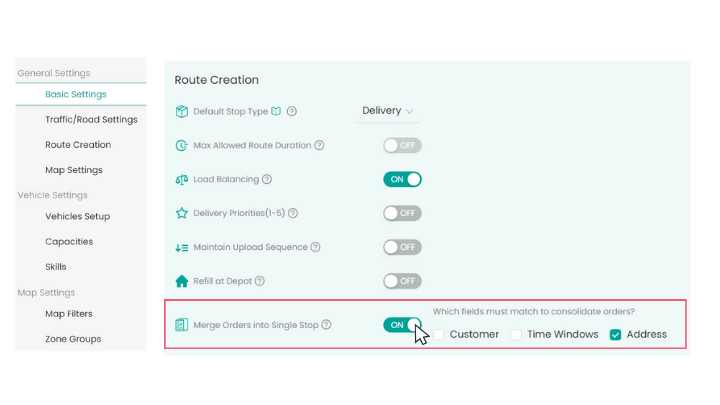
More Accurate Routes & ETA’s
Once enabled, our system seamlessly consolidates multiple orders destined for the same location into a single stop. Previously, each delivery was allocated a separate time slot, resulting in inflated ETA allowances. For instance, if each delivery typically requires 5 minutes and there are 4 orders bound for the same location, the system would allocate 20 minutes, despite only needing 5. With consolidated orders enabled, the system optimizes this allocation, utilizing just 5 minutes for all 4 orders, thereby ensuring precise ETAs for subsequent deliveries. In doing so, this feature optimizes driver schedules, enabling them to complete their routes efficiently and potentially freeing up time for additional deliveries.
Customer Notifications:
The consolidation of orders simplifies customer notifications, as recipients now receive a single notification encompassing all relevant orders, rather than being inundated with multiple notifications for each individual order. This streamlined communication fosters a more cohesive and user-friendly experience for both drivers and customers alike.
Happy Routing!
Didn’t answer your question?
You can see our other guides here or contact support at support@smartroutes.io.
Please provide us with some additional feedback
Thanks for your feedback. It is greatly appreciated





