How to access driver analytics and reports
How to access driver analytics and reports
There are a number of reports and analytics available for you in SmartRoutes desktop app.
Simply click on reports in the left hand navigation as shown below. This will bring you to the 'Performance Metrics' Dashboard.
The dashboard will show the following information:
- Stop Completion: Indicates completed, undeliverable and outstanding stops.
- Planned vs. Actual Distance: Track the adherence of your fleet to planned routes by comparing planned distances to actual distances covered.
- Quantity Capacity Usage: Monitor the extent to which vehicles are utilizing their full capacity.
- Shift Usage: Maximize the productivity of your drivers by analyzing their shift utilization.
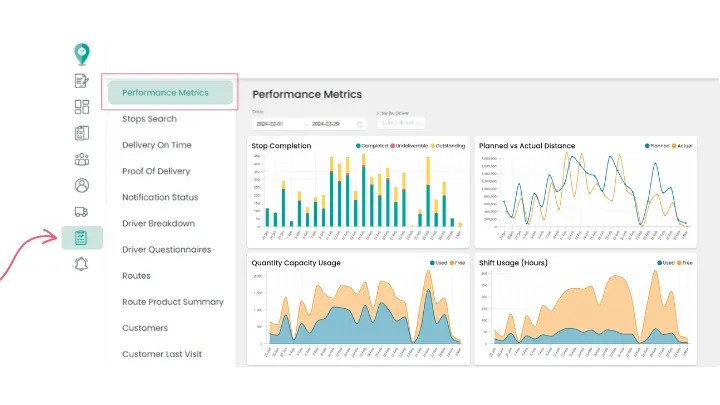
From the ‘Stops’ report, you can view the progress of routes. You can see how many have been completed, failed, and those outstanding. Additionally, you can filter the report by date range, driver, or specific route to get more precise insights into delivery performance. You can also check any specific information regarding each stop, such as timestamps, customer details, and failed reasons.
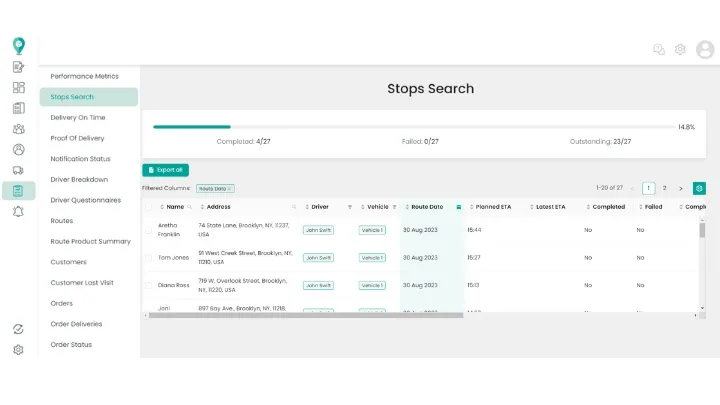
You can check the status of notifications that have been or are yet to be sent. This helps ensure that customers receive timely updates regarding their deliveries.
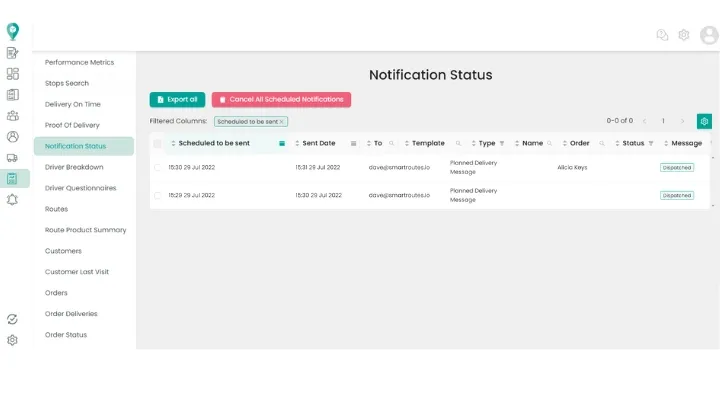
There are several other reports you can access from SmartRoutes, including route efficiency and driver performance reports, all giving you a good indication of your delivery performance.
Regularly reviewing these reports can help you optimize operations and improve efficiency.
Happy Routing!
Didn’t answer your question?
You can see our other guides here or contact support at support@smartroutes.io.
Please provide us with some additional feedback
Thanks for your feedback. It is greatly appreciated





