Because SmartRoutes charges based on a per-vehicle model, you only need to purchase additional licenses when you reach your vehicle limit.
For example, if you signed up with four vehicles and want to add a fifth, you’ll need to purchase another license.
To do so, navigate to the ‘Vehicles’ tab in the left-hand navigation menu and click ‘Create Vehicle.’
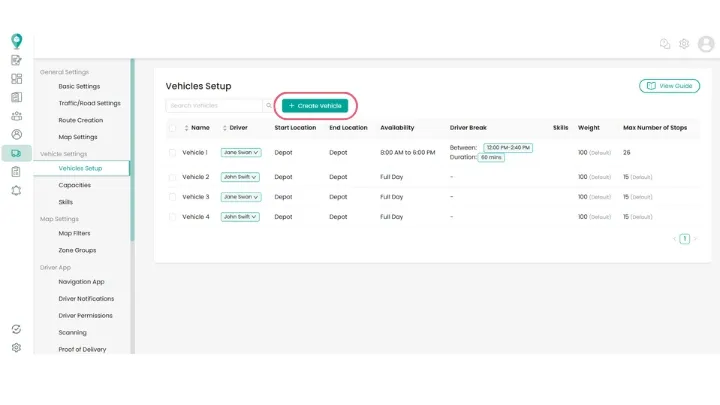
If you have reached the maximum number of vehicles for your account, a pop-up will appear asking you to confirm before proceeding with the additional vehicle at the package rate.
If you choose to continue, click ‘Add Vehicle’ and fill in the vehicle details.
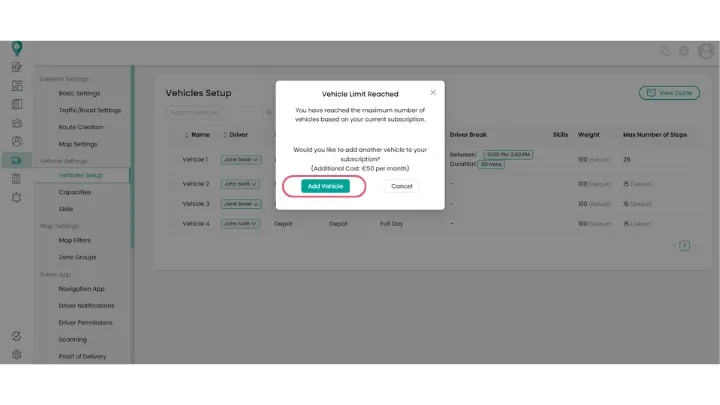
You will then be billed for the additional license based on your payment method.
Add as many additional vehicles as you need!
Happy Routing!
Didn’t answer your question?
You can see our other guides here or contact support at support@smartroutes.io.
Please provide us with some additional feedback
Thanks for your feedback. It is greatly appreciated
