What Does 'Out for Delivery' Mean? A Closer Look at the Last Mile
We take a look at what Out for Delivery really means, and how businesses can make it a successful part of their delivery service.

If there’s one unrecognized part of shopping online that gets overlooked in its importance, it is the anticipation that we feel as we wait for that big purchase to arrive on our doorstep. Unlike walking into a brick-and-mortar retailer and buying what we want, there is a waiting period between our purchase and when we actually receive the item we paid for. While it might seem like a downside to eCommerce, for retailers and brands it represents an opportunity to reemphasize their commitment to great service and set themselves apart from competition where it matters in customer service.
Our excitement and anticipation in the online shopping journey is when our purchase is marked out for delivery and we receive an email or text message to let us know it’s on its way to us!
When it comes to the last mile, this ‘out for delivery’ stage in the delivery process is one of the most influential in determining the success of the entire delivery experience.
In this guide, we’ll take a look at what exactly ‘out for delivery’ means, how couriers and businesses determine an item has reached the stage, and a few useful tips for getting this stage in the last mile logistics process right.
What Does 'Out for Delivery' Mean?
Where Does 'Out for Delivery' Fit Into the Delivery Process?
Reasons Why Deliveries May Be Delayed After the 'Out for Delivery' Status
How to Track a Parcel Once It Is 'Out for Delivery'
Case Study: How Musgrave Improved Their 'Out for Delivery' Customer Communications
Making Sure 'Out for Delivery' Becomes 'Delivered'
What Does 'Out for Delivery' Mean?
“Out for Delivery” means a parcel has been sorted at a local transit point, scanned by a driver, or a warehouse operative, and loaded onto a delivery vehicle to make the final step in its journey to the end customer. Customers usually receive a notification from the last mile carrier at this stage to make them aware, and ensure that they make arrangements to take receipt of the delivery later that day.
SmartRoutes Route Planning Software
Streamline your entire delivery process, all from one platform

Where Does Out For Delivery fit into the Delivery Process?
If you’ve ever been keeping a close eye on an order that you need for a certain date, you'll likely have seen something tracking details like the ones below;
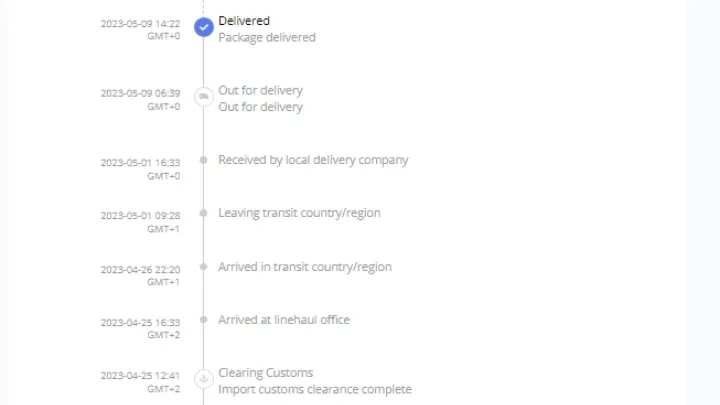
The "out for delivery" status usually appears at the final stage of the delivery process, signaling the package's imminent arrival at the customer's door. However, this milestone is the culmination of a much longer journey. Let’s break down the typical stages leading up to the "out for delivery" status
1. Receiving an order
The process begins when a customer places an order online. Once the order is received, it enters the retailer’s system for fulfillment. Depending on the setup, stock availability is verified through manual checks or more commonly through automated inventory management software, which synchronizes with the eCommerce platform.
2. Order processing
After confirming stock, the order moves to "processing." This stage involves preparing the item for shipment. Warehouse teams pick and pack the product from storage shelves, ensuring it is correctly labeled and packaged for safe transport. In larger operations, this process may be automated using warehouse management systems (WMS). At this stage, the customer may receive a notification confirming their order is being prepared.
3. Order fulfillment
Once the item is packed and labeled, the order enters the shipping phase. Here, it is handed off to a courier or last-mile delivery service. Depending on the retailer's setup, this could be an in-house fleet or a third-party logistics provider (3PL), which manages the package's journey. Fulfillment usually has multiple steps:
Shipped
After leaving the warehouse, the order receives a "shipped" status. At this point, the parcel begins its journey from the warehouse to the customer’s location. This step typically includes scanning the parcel into a tracking system, allowing both the sender and the recipient to follow its progress through tracking numbers or apps.
In transit
When a parcel is marked as "in transit," it’s moving between hubs or distribution centers. Often, packages need to pass through several sorting centers before they are directed to a local delivery hub. Sorting at these centers ensures that packages are consolidated efficiently to match delivery routes, reducing fuel consumption and optimizing logistics.
Out for delivery
Once a package is scanned and loaded onto a delivery vehicle, it’s marked as "out for delivery." This status is one of the most important touchpoints, as it often triggers a real-time notification to the customer. Last-mile tracking systems offer customers greater transparency during this phase, with real-time updates, estimated delivery times, and even the ability to see where their delivery driver is en route. This helps manage customer expectations and reduce missed deliveries.
Delivery attempt
When the delivery vehicle arrives at the customer’s location, the final step is the handoff. If the customer is home, the driver will complete the delivery and may require a signature (for high-value items) or simply leave the package at the doorstep or in a designated safe spot. If no one is available to receive the package, the driver may leave a delivery notice with instructions for rescheduling or retrieving the parcel. Some couriers offer additional options, such as leaving the package with a neighbor or in a locker system for later pick-up.
Reasons Why Deliveries may be Delayed after Out For Delivery Status has been reached
Wrong Address
Incorrect or incomplete addresses can prevent successful deliveries. If a driver arrives at a location based on incorrect information, they may attempt to contact the recipient, but this can lead to significant delays. In some cases, the delivery may be sent back to the distribution hub for correction or even returned to the sender if the issue isn’t resolved promptly. To avoid this, it’s essential for both businesses and customers to double-check the provided address during the checkout process.
Customs
If you're ordering internationally, customs clearance can delay the 'out for delivery' status, especially if fees aren't promptly paid. Customs inspections can also slow things down if the package contains restricted items or incomplete documentation. Businesses shipping internationally should communicate clearly with customers about potential customs fees and how to expedite the process.
Delivery Requires Proof of Delivery
Some items—like high-value electronics, medications, or perishables—require the recipient to be present for the delivery. If the recipient isn't available, the package may need to be reloaded for another delivery attempt. To prevent missed deliveries, businesses should encourage customers to choose a delivery window when they are most likely to be home or to provide alternate instructions.
Delivery Destination Cannot be Reached
Gated communities or buildings requiring entry codes can delay deliveries if the driver lacks the necessary information. Some residential or commercial buildings have complex access points that require specific instructions or keycodes. Without these details, drivers are often unable to complete the delivery and may need to reschedule, leading to delays. Clear instructions and updated delivery preferences can help reduce these issues and ensure a smoother final mile.
Unforeseen Circumstances
Unexpected events like extreme weather, road closures, or traffic accidents can disrupt delivery schedules, leading to delays and rerouting. These factors are beyond a driver’s control and can cause significant changes in planned delivery routes, potentially delaying multiple orders. To mitigate these risks, businesses should use route optimization tools that account for real-time changes in traffic and weather conditions, helping drivers adapt quickly and avoid lengthy delays.
Issues that can arise from Delivery Delays
Getting this part of the last mile delivery process right can have an impact on the efficiency and sustainability of the wider supply chain process. By ensuring a package is successfully delivered in the last mile, it avoids unnecessary complications like:
- Drivers having to reroute to make the parcel drop later in the day
- Warehouse staff having to re-allocate the parcel to another route on an other day
- Customers becoming annoyed and customer service staff having to resolve the problem
- Added costs associated with poor on time time delivery statistics
And while avoiding performance issues such as these is important, it’s really only part of the puzzle.
How to Track a Parcel Once it is Out For Delivery
One of the key reasons businesses let their customers know about the status of their delivery is so that they can track its progress to their door.
With more people now working from home, it allows people to plan their days around the delivery so that they can continue to work without having to keep an eye out for the delivery man throughout the day.
Last mile carrier tracking has become the norm for businesses that deliver packages direct-to-consumer in recent years. With advances in mobile device technology over the past decade, even the most basic of smartphones now have the necessary features to enable drivers to scan a parcel onto their van or truck in the morning. Delivery driver apps use the QR scanning feature in a mobile phone's camera, and once the package is on the way, the GPS on the drivers' phone allows the customer to see where it is at any given time (using the same GPS feature that Google Maps relies on!).

While it might seem like the kind of thing that big carriers like UPS and FedEx do, it’s actually really simple and cost-effective for small businesses once a driver has a smartphone.
Custom tracking links can be automatically sent to customers once their parcel has been scanned by the driver using a solution like SmartRoutes for as little as $29 per month.
How Musgrave Improved their ‘Out For Delivery’ Customer Communications
Modern lives have become much more hectic and that time is now one of the most valuable commodities any individual person or family has at their disposal.
It’s no surprise that consumers have increasingly been turning to online grocery services that deliver their weekly grocery shop directly to their doorstep. What could once be a task that would take at least an hour, is now one that can be done online in a matter of seconds (or even automated if you’re a creature of habit and order the same food every week!)
Musgrave is Ireland's leading food and retail provider, and they were one of the first to spot this trend in the market and began offering a delivery service.
While the service proved popular with customers, it was creating more work than anticipated in communicating with customers about their deliveries.
After implementing SmartRoutes delivery management solution, they were able to alert customers with a custom tracking link once their order had been loaded at dispatch, allowing customers to track their delivery to their doorstep.
Unlike non-perishable goods, first-time delivery in food retail businesses like Musgraves, are working with short shelf life periods like bread and dairy.
For this reason, they took their delivery notification process one step further with SmartRoutes, and reminded customers with another delivery notification 30 minutes before it arrived.
The results were that calls to their customer support team were almost eliminated, and that customers felt more informed and considered by the company.
Making Sure 'Out for Delivery' Becomes 'Delivered'
Out for delivery doesn't always necessarily translate to a successful delivery, but ensuring that the right tools like delivery notifications, tracking links, and suitable package delivery apps are in place to assist the process are key in getting it right.
While the last mile of the delivery process is fraught with potential problems like loading errors, vehicle breakdowns, and even simple human-error like delivering the wrong package, these delivery apps limit the risks. A combination of a tried-and-tested process that is religiously adhered to by drivers coupled with a suitable technology solution that controls every touchpoint in the last mile for drivers and customers are the secrets to success.
Visibility and transparency are two of the most important factors in the last mile, and that goes for every stakeholder involved, be it your customer, drivers, dispatchers, or supporting staff.
To improve the chances of 'Out for Delivery' becoming 'Delivered
- Offer flexible delivery options: Providing customers with flexible delivery times or alternate locations, such as parcel lockers, increases the likelihood of a successful delivery. Allowing customers to choose a delivery window that fits their schedule reduces missed deliveries and the need for rescheduling.
- Improve communication with customers: Automated delivery notifications, reminders, and live tracking links keep customers in the loop, reducing the chance of missed deliveries. Sending updates at critical points in the delivery process—such as when the driver is 30 minutes away—helps ensure the recipient is available.
- Leverage technology: Using route optimization, real-time GPS tracking, and smart delivery apps can streamline the entire process. These tools help drivers follow the most efficient routes, prevent common delivery errors, and enable dispatchers to monitor every delivery in real time, making adjustments as needed.
By focusing on these strategies, businesses can not only improve their last-mile efficiency but also provide a better customer experience, ensuring that packages move from 'Out for Delivery' to 'Delivered' with fewer hiccups.
Start sending ‘Out For Delivery’ Notifications today with SmartRoutes
If you have any questions about how you can improve your own delivery or courier service, we have a team of experts on-hand that help all types of businesses to improve your last mile delivery service. Whether it’s greater visibility, more transparency for customers, or just more structure you need, we have a solution and a team to help implement it. Try SmartRoutes for free for the next 7 days.
Frequently asked questions
1. How does 'out for delivery' work in the shipping industry?
In the shipping industry, "out for delivery" is a status update that signifies that a package is ready for the final phase of delivery. At this stage, the package is loaded onto a delivery vehicle, often a van or truck, with a designated route for multiple stops. This status indicates that the package is en route to its destination and should be delivered to the recipient on the same day, in most cases.
2. Can businesses track their shipments during the 'out for delivery' phase?
Yes, businesses can track their shipments during the 'out for delivery' phase. Many shipping and logistics companies provide tracking services that allow businesses to monitor the real-time status and location of their shipments. This visibility is essential for businesses to manage customer expectations, plan inventory, and make informed decisions regarding their operations.
3. How can companies mitigate delays or issues when their packages are 'out for delivery'?
Companies can mitigate delays or issues during the 'out for delivery' phase by employing various strategies. This includes using route optimization software to plan efficient delivery routes, providing delivery drivers with real-time traffic and weather updates, offering customers accurate delivery time estimates, implementing secure drop-off procedures to prevent theft, and maintaining open lines of communication with customers for updates or special instructions.
4. What should I do if my package says 'Out for Delivery' but hasn't arrived?
If your package is marked as 'Out for Delivery' but hasn't arrived, the delay could be due to several factors like traffic, weather, or multiple stops on the driver's route. It's recommended to check the tracking information for updates, as many delivery services offer real-time location tracking. If the status doesn’t change or the delivery is significantly late, contacting the carrier or business for further clarification can help resolve the issue.
5. Does 'Out for Delivery' guarantee same-day delivery?
While 'Out for Delivery' typically indicates that the package is on its way for same-day delivery, it's not a guaranteed timeframe. Factors like driver workload, route complexity, or unexpected delays (like road closures or bad weather) can push delivery into the next day. Always check your tracking details and any notifications for more precise timing.
If you enjoyed this blog, you might also be interested in:









