In 2023, the SmartRoutes platform has undergone substantial enhancements, introducing many new functionalities AND significant improvements to existing features. Whether you've been following our detailed changelog, staying updated through our newsletters, or simply exploring these new additions firsthand, we're thrilled to share an overview of the impressive features added to our platform this year.
Custom Fields
The "Custom Fields" feature in SmartRoutes allows you to create unique fields specific to your business needs, which can then be used to store additional information about your deliveries, drivers or customers.
For example, if you need to determine whether assembly assistance is required for a particular delivery, you can set a custom field as follows:
Custom Field Name: Assembly
Field Values: Yes, No
With the help of this feature, you can standardize the data entry process for your custom fields and ensure that everyone on your team is on the same page.
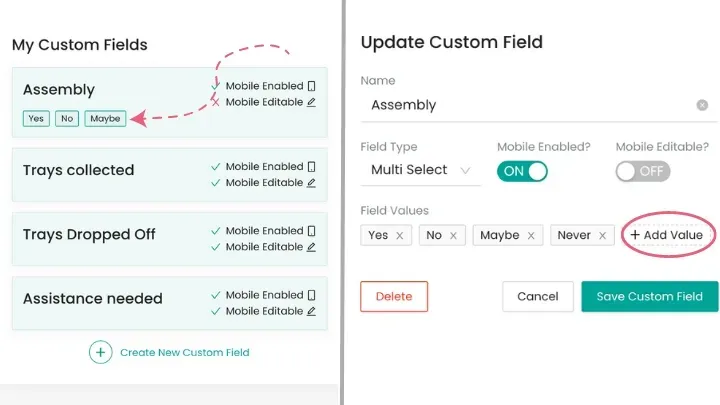
File Preview
With this update, once you've uploaded a file, you'll receive a prompt to preview its contents before proceeding. This preview window presents the file's information in an easily readable layout, enabling you to verify its accuracy before submitting it. You'll have the option to navigate through the file, ensuring that its data is properly organized.
Should you identify any errors or inconsistencies during the preview, you can conveniently return to edit the file before final submission. This functionality streamlines the process, saving you time and effort by reducing potential errors and the necessity to backtrack for corrections.
New Warning: Errors in Data
Once you have submitted your file to SmartRoutes, errors will be highlighted to you. The warning will identify the specific rows in the file that contain errors and indicate the type of error that has been detected. This allows you to quickly pinpoint the problem and take corrective action.
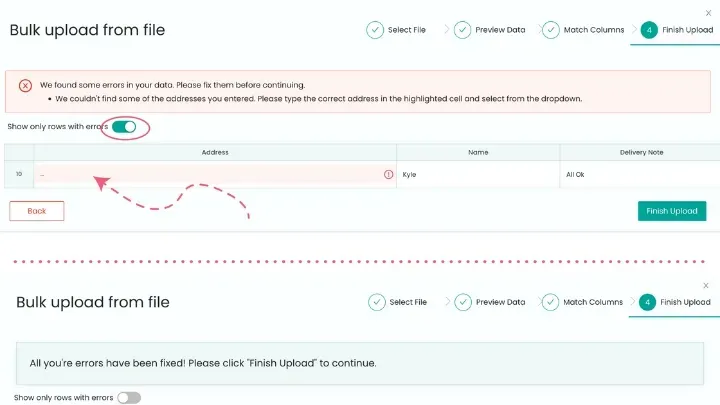
Easily identify and correct incorrect or missing details in your uploaded files, reducing the potential for errors and streamlining your data management process.
[Check out our guides: How to format and upload spreadsheets and .csv files and Address formatting and common issues].
Label Templates
We now offer a variety of pre-made templates that you can customize to your liking.
To access the label templates, simply navigate to the settings menu in the SmartRoutes app. From there, you'll see a section labeled 'label templates' where you can select the template that best suits your needs. You can choose from a variety of templates that are optimized for different label sizes and printing preferences. Once you've selected your template, you can customize it with your own branding, logos and text.
[Check our our guide: How to print labels].
Reverse this Route
Whether you need to change your route direction to avoid traffic, reach a destination more efficiently or for any other reason, you can now reverse an entire route at the click of a button.
To reverse your route, simply open the ‘stops’ panel and click on the 'three dots' menu located in the top right corner of the screen. From there, you'll see an option to reverse the planned route. Once you've selected this option, the planned route will be reversed and you'll see the new route displayed on the map.
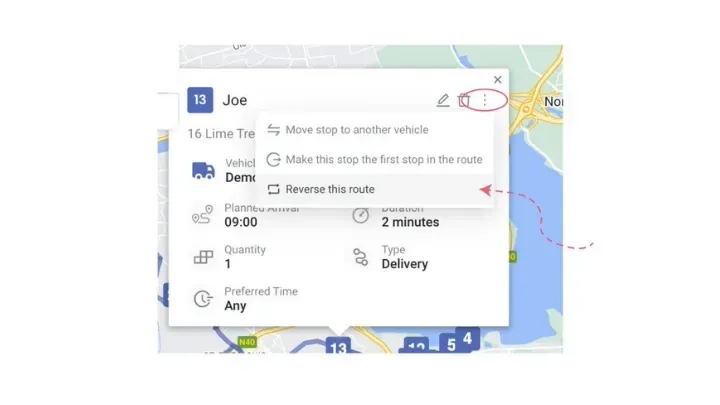
New Warning - Preferred Time Vs. Driver Hours
With this new update, you'll receive a warning message if you try to add a stop to a driver's route that falls within their preferred time window but exceeds their working hours.
This feature is designed to prevent scheduling conflicts and driver fatigue by prompting you to proactively add stops to routes with available drivers during the preferred time. By doing so, you can avoid overburdening a single driver with too many stops or requiring them to work beyond their allowed hours.
[Read our guide on Driver Settings].
Compare Planned vs. Actual Route
This feature provides you with a visual representation of any deviations from the planned route again enabling you to identify areas for improvement in your delivery process.
To use this feature, simply view the planned route on the map, which is displayed in its original color. Then, toggle on the "actual route" layer, which shows the actual route driven in orange. This makes it easy to compare the two routes side-by-side and identify any differences between them.
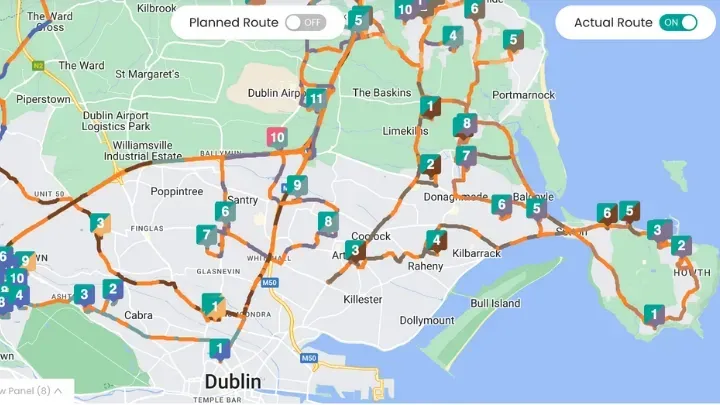
Delivery on Time Report
This report provides you with a complete breakdown of all orders that were completed enabling you to see which ones were delivered on time and which ones were not. This can help you identify any trends or patterns in your delivery process that may be impacting your ability to meet customer expectations.
In addition to providing you with on-time delivery metrics, this report also allows you to view the duration of each stop for every order. This information can help you identify any inefficiencies in your delivery process, such as long wait times or inefficient routes.
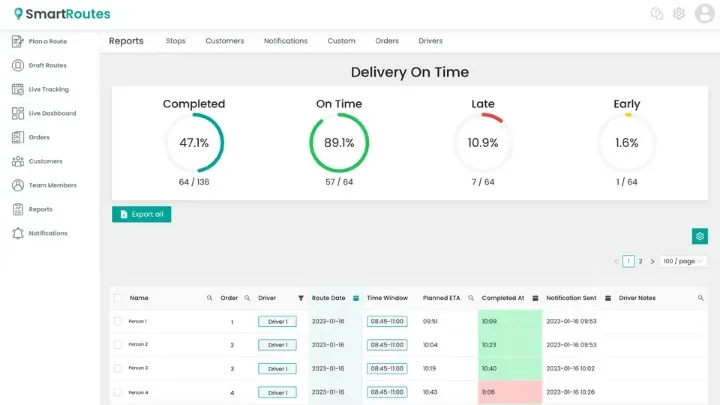
Live Tracking
Our live tracking updates are now even more precise and accurate than ever before. With our latest enhancement, you can now view a live countdown that provides an estimated time of arrival for your deliveries. This live countdown feature is a game-changer for businesses and individuals alike. It allows you to plan and coordinate your schedules more efficiently, ensuring that you are always well-prepared to receive your deliveries. Whether you are eagerly awaiting a package or managing a fleet of vehicles, this new functionality will empower you with the knowledge and confidence to make informed decisions.
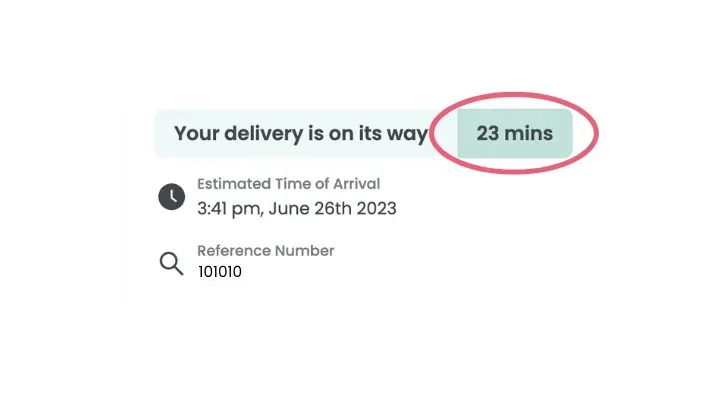
Vehicle Capacities
We have introduced a dedicated section for Vehicle Capacities in our settings menu. Here you can effortlessly set the maximum number of stops per route for each of your vehicles. By defining these limits, you can ensure that your vehicles are assigned an appropriate number of stops that align with their capacities and operational constraints. This helps prevent overloading or underutilization of resources, leading to more balanced and optimized routes.
But that's not all! We have gone a step further and added the ability to set custom capacities based on specific parameters such as weight, number of palettes, or any other relevant metric that aligns with your operations.
[Read our guide on Vehicle Settings: How to add vehicle capacity and other constraints].
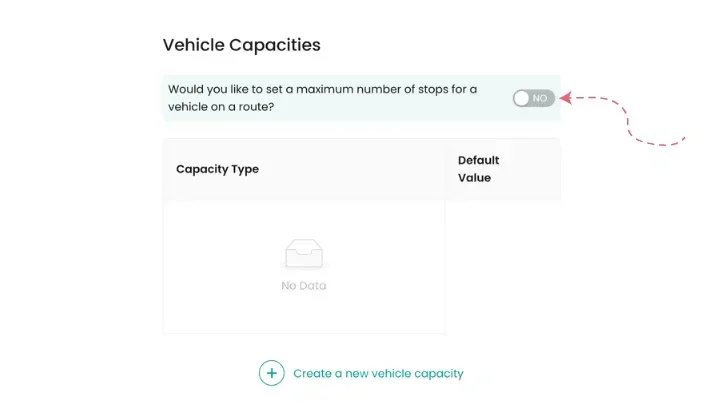
Failed Reasons
Understanding the reasons behind failed deliveries is crucial for effective troubleshooting and continuous improvement in logistics operations, which is why we have added the option to customize "Failed Reasons," that appear in your Drivers’ apps. With this functionality, you now have the ability to create customized reasons that drivers can select when a delivery cannot be successfully completed. Reasons such as "No one home," "Recipient refused delivery," or "Incomplete address."
When a driver encounters a situation that results in a failed delivery attempt, they can easily select the appropriate reason from a predefined list on their app. The selected "failed reasons" are captured and recorded in comprehensive reports, providing you with actionable data and valuable insights into the common obstacles your drivers encounter.
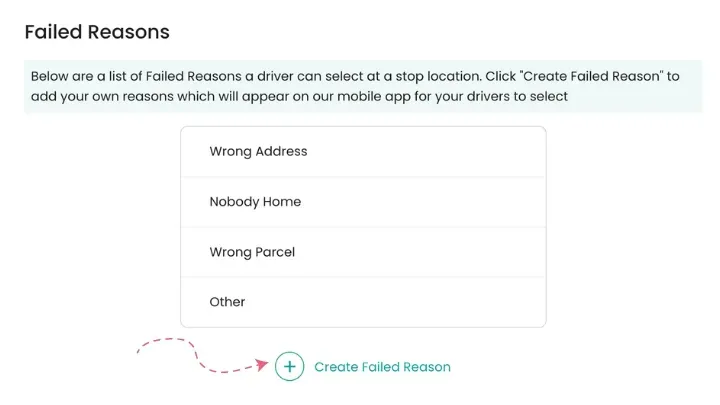
New Notification: On Start Route
With this new notification option, you can now send notifications to your entire route as soon as drivers mark that they have started, enhancing communication and coordination like never before. The "On Start Route" notification eliminates the need for manual follow-up and individual notifications, saving you valuable time and effort.
[Check out our guide: How to set up customer notifications].
Lock a Route
With this feature, you now have the ability to lock specific routes, ensuring that they remain untouched while you make changes and optimize other routes.
Locking a route is as simple as clicking on the lock icon associated with the route you wish to protect. Once locked, that particular route becomes immune to any modifications or optimizations you perform on other routes within your fleet. This means that you can freely make adjustments, re-optimize routes, or implement changes to improve overall efficiency, all without affecting the locked routes.
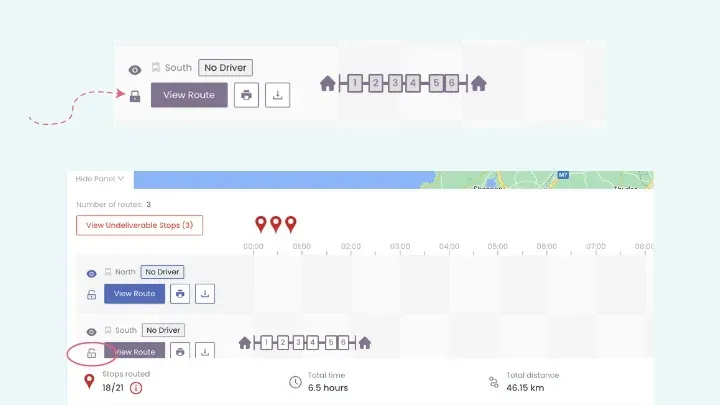
Max Stops Per Vehicle
With the new "Max Stops Per Vehicle" parameter, you can set the maximum stops for each vehicle individually, allowing you to fine-tune your route planning process with precision. You can do so by accessing the vehicle settings menu.
This setting will override the default maximum stops, making it particularly valuable for businesses with larger teams or a diverse fleet of vehicles with varying capacities. This feature gives you the flexibility to optimize routes according to each vehicle's capabilities, ensuring a balanced workload among your drivers and enhancing the efficiency of your operations.
Updated ETA
Our new "Updated ETA" feature on the live tracking screen is a game-changer for real-time route monitoring. Now, you can effortlessly switch between the planned estimated time of arrival (ETA) and the Updated ETA, providing you with more accurate and dynamic information based on driver progress. Whether your drivers are making swift progress or facing unexpected delays, these updates are instantly reflected in the Updated ETA.
While the updated ETAs can still fluctuate based on time spent at upcoming stops, the "Updated ETA" feature offers a level of responsiveness that's essential in the dynamic world of logistics.
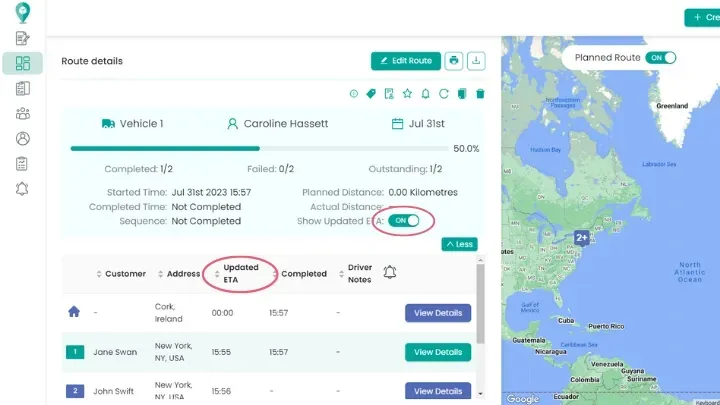
Settings Menu
One of our largest updates to the platform has been our newly redesigned settings menu! The most noticeable change is the sleek and modern design, making it not only visually appealing but also more intuitive to navigate.
We've taken a user-centric approach, focusing on optimizing your experience by ensuring that accessing and modifying your preferences is effortless. We have introduced additional functionality to the settings menu, offering you more control and customization options.
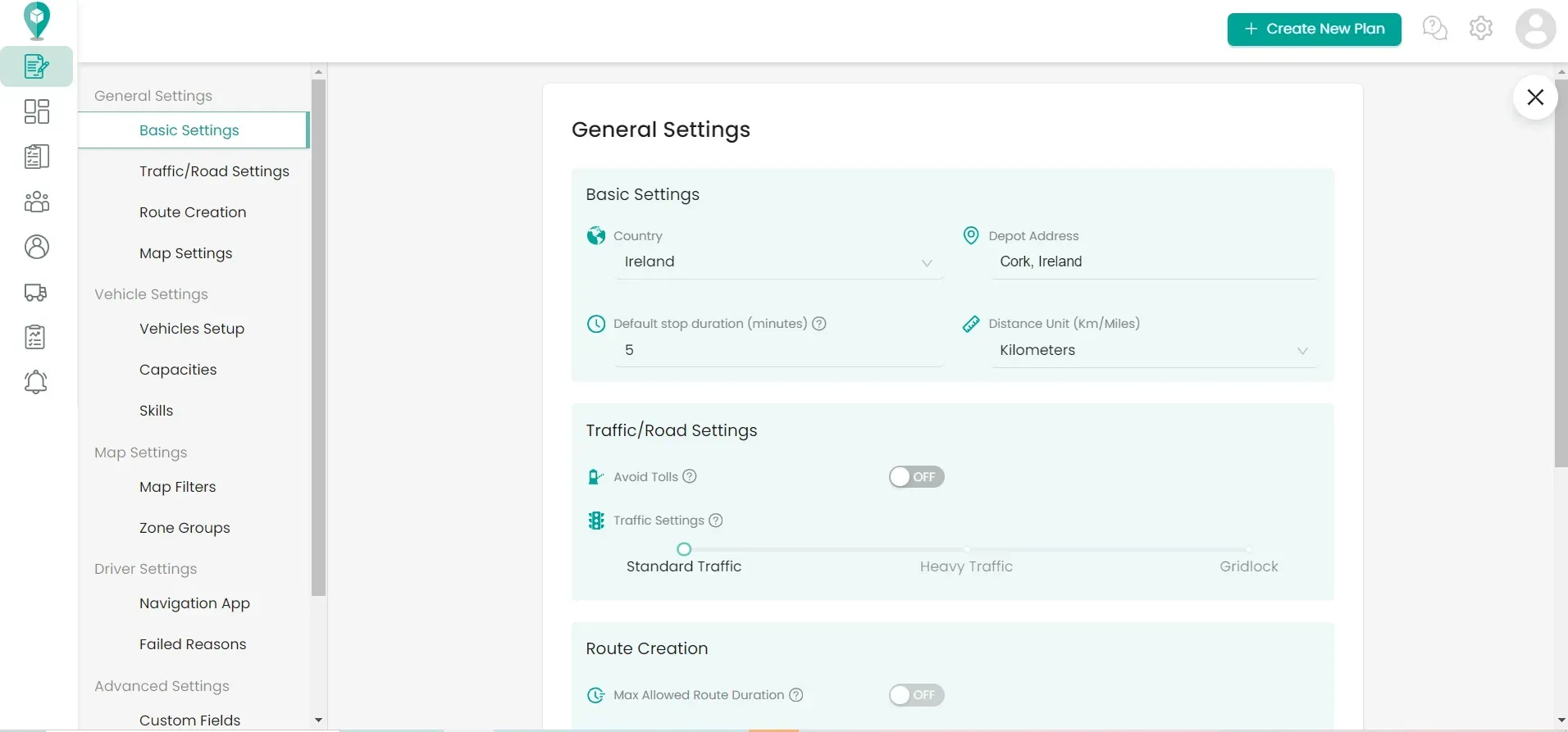
Default Stop Type
You can now set the default stop type allowing you to personalize your settings by specifying whether the stops you upload are ‘deliveries’ or ‘collections’. For instance, if you set 'collection' as your default stop type, any newly uploaded stops will be automatically categorized as 'collection'. To access this feature, navigate to Settings > Route Creation > Default Stop Type, making it convenient to streamline your stop categorization process effortlessly.
[See our full guide on setting up stops types: How to add collection 'stops' as well as pick up 'stops' on a route].
Webhooks
Webhooks are a powerful tool that allow systems to communicate in real time by sending automated messages or notifications when specific events occur. With SmartRoutes, you have the capability to configure webhooks, enabling seamless integration and triggering of actions based on various events within the system.
You can now configure webhooks with SmartRoutes. To learn more, visit the Integrations section under Settings, and select 'SmartRoutes Webhooks' for instructions on setting up the available webhooks.
Transform Your Delivery Process with SmartRoutes
This year, we've incorporated guides into our support resources; a great resource for new and long time SmartRoutes users!
Not using SmartRoutes, why wait? Start with our hassle-free 7-day free trial to see how we can revolutionize your deliveries. Take the first step towards smoother delivery operation!
For any questions for current customers visit our support page and to keep up to date with feature updates you can check our What's New page!
If you enjoyed this blog, you might also be interested in:




