Our team has been busy again this quarter bringing some great feature updates and additions to the platform all to make your delivery process easier. We hope you’ve had a chance to try some of them and if there are any features that you would like to see let us know and without further delay let’s get into this.
Our team has been hard at work this quarter, delivering a host of exciting new features and updates to make your delivery process smoother and more efficient. We hope you've had the chance to explore some of these enhancements and ff there are any features you'd like to see, please let us know!
Without further ado, let's dive into the latest updates!
New Reporting & Analytics Dashboard
Our new Reporting & Analytics Dashboard is designed to provide you with a comprehensive overview of your performance metrics at a glance. Here's what you can expect:
- Stop Completion: Track completed, undeliverable, and outstanding stops to monitor delivery efficiency.
- Planned vs. Actual Distance: Compare planned routes with actual distances covered to assess route adherence.
- Quantity Capacity Usage: Monitor vehicle capacity utilization to optimize load management.
- Shift Usage: Analyze driver shift utilization to maximize productivity.
You can filter data by individual dates or date ranges and even by driver, enabling detailed evaluations of productivity and adherence at the individual level.
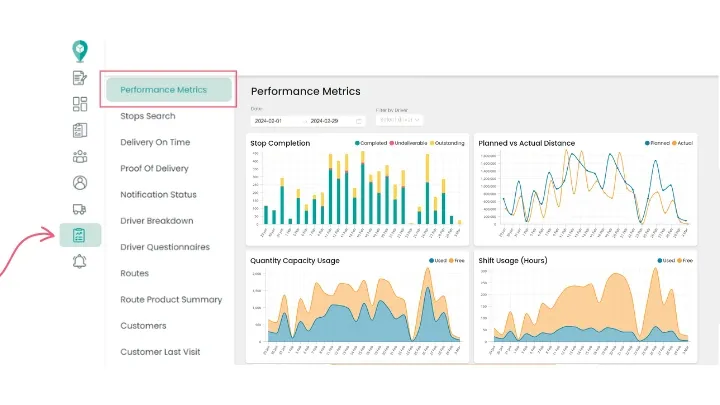
Updated Layout & New Notification
We've revamped our notification system to streamline your workflow, dividing notifications into three stages:
Planning Stage
Send customers a notification in advance of their delivery, including a tracking link to see the vehicle's exact location en route.
On the Road
Opt to send a notification at the start of the route, indicating that the driver has begun deliveries for the day. You can also set up an "out for delivery" notification, automatically triggered when the driver is 30 minutes away from the delivery location.
After Delivery
Send a notification once a delivery has been successfully made. Additionally, you can now send a "failed delivery" notification, allowing customers to re-book their delivery at a new time.
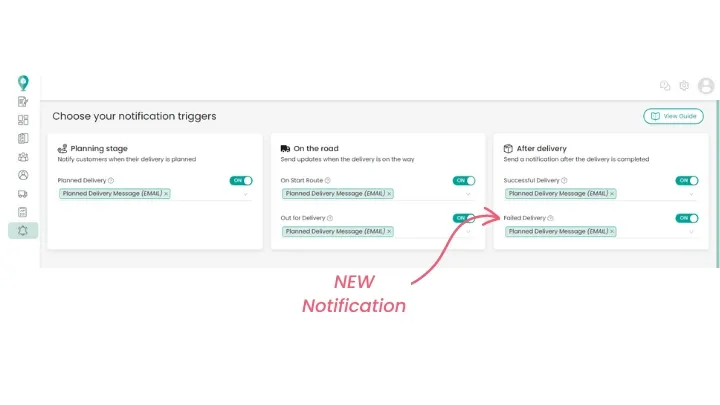
Tracking Portal - New Settings
Our latest update allows you to personalize the information shared with your customers via live tracking links. Customize your settings to enhance your customers' experience:
- Estimated Time of Arrival (ETA): Display a live ETA that updates based on the driver’s progress.
- Driver Phone Number: Allow customers to contact their driver directly.
- Customers Ahead: Show the number of customers ahead in the delivery queue.
- Proof of Delivery: Share photos and eSignatures taken at the time of delivery.
- Customer Notes Form: Enable customers to leave delivery instructions for your drivers.
- Help Contact Information: Provide your helpdesk contact details for customer support.
- Link Expiry: Set the duration for which the tracking link remains active, giving customers ample time to review their proof of delivery.
After selecting your preferences, preview the changes and click 'Save' to apply them. You can revisit this page and update your settings anytime.
By default, tracking links will include:
- Customer Data (name and address)
- Delivery Due Date
- Order Information (order reference number and status, e.g., out for delivery)
- Delivery Driver’s Name
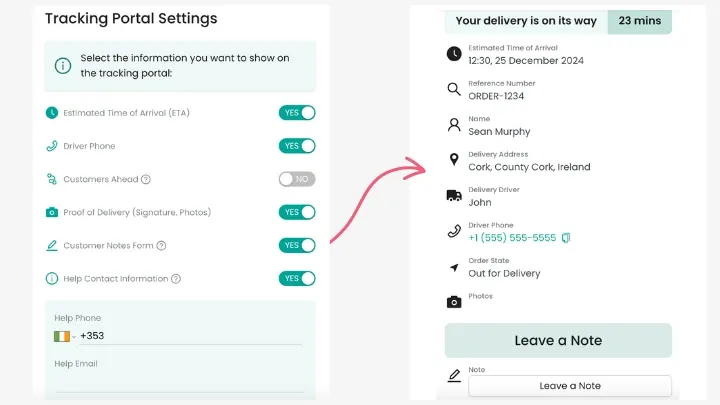
Driver Permissions - Push Notifications
Previously, drivers had to manually check the app for their route assignments. With our new feature update, you can now send push notifications to drivers when:
- A route has been assigned to them.
- A route has been edited.
Enable these notifications through the settings menu. This feature is not enabled by default, allowing you to control when and how notifications are sent, which is particularly useful if you assign routes outside of regular work hours.
How to Enable Push Notifications:
- Open the SmartRoutes App.
- Go to Settings.
- Select Driver App.
- Choose Driver Permissions.
- Toggle on the push notifications you want to enable.
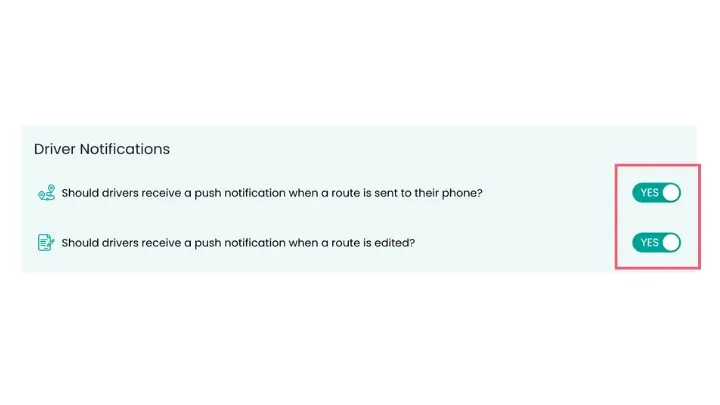
Start Optimizing Your Delivery Process Today with SmartRoutes
At SmartRoutes, we are committed to continuously improving our platform to meet your evolving needs. To ensure you don’t miss out on any of our exciting new features and updates, keep an eye on our What’s New page. Here, you can find detailed information about the latest feature enhancements and updates. (Tip: Look out for the notification icon on your Desktop app – it’s your quick link to see what's new and stay ahead of the curve.)
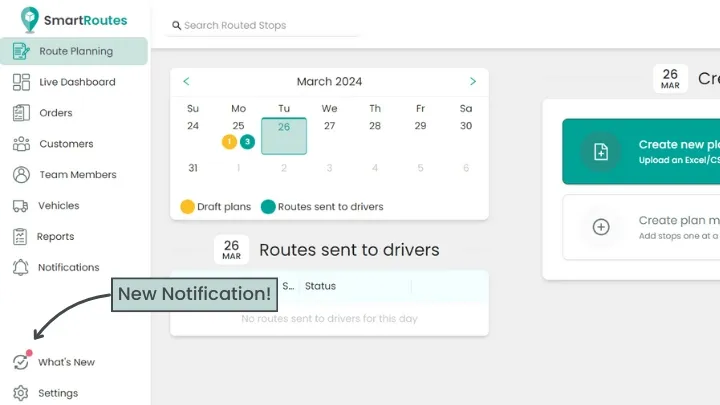
If you’re still considering SmartRoutes, why not try out the platform for free? Sign up today to our 7 day free trial!
If you enjoyed this blog, you might also be interested in:



