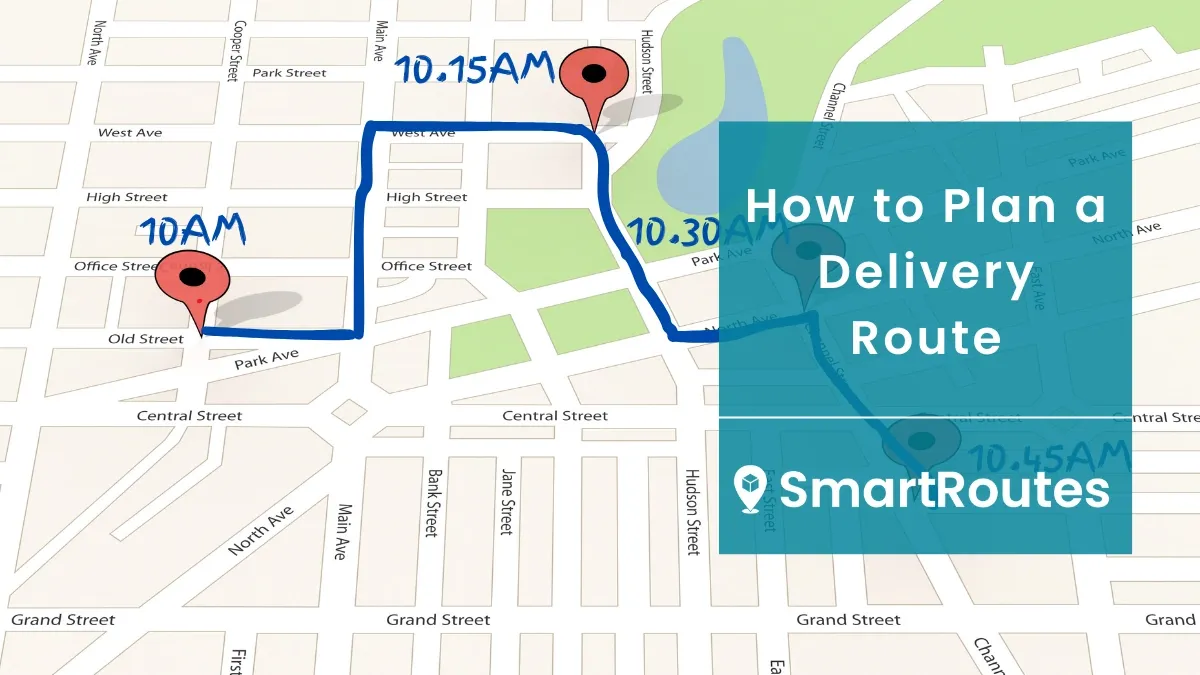Quick Summary
- A comparison of 15 multi-stop route planner tools with platform details, strengths, and limitations so you can shortlist options fast
- Focus areas that matter: route optimization, delivery windows, delivery confirmation, stops per route, driver apps, and integration options
- Includes a real-world case study from Kerrigans showing how a Shopify integration and driver app cut admin time and reduced missed deliveries
- Clear recommendations for individual drivers, small fleets, and mid-to-large operations plus an action plan to run a pilot
Choosing the right multi stop route planner can be the single most practical improvement you make to last-mile operations.
The right tool reduces mileage, cuts driver hours, improves on-time delivery performance and gives customers reliable ETAs plus clear delivery confirmation.
This guide compares 15 widely used planners across platforms (web, Android, iOS), typical stop counts, essential features such as delivery windows and delivery confirmation, and who each tool is best suited for.
Essential Features of an Efficient Multi-Stop Delivery Tool
For starters, routing software should do more than draw lines on a map. At minimum comprehensive solutions should:
- Accept bulk imports (CSV/Excel) so you can create routes from both new + existing orders.
- Integrate with order systems or eCommerce platforms (Shopify, WooCommerce) or provide an API for automation.
- Optimize routes with constraints such as delivery windows, vehicle capacity and driver availability which reduce fuel costs.
- Provide mobile apps with turn-by-turn navigation and delivery confirmation (photo, signature, barcode).
Offer reporting on stops per driver, mileage, and on-time deliveries so you can measure improvements.
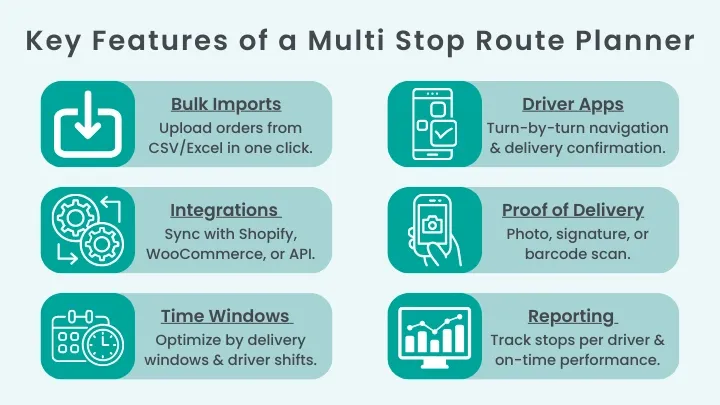
When you compare tools, pay attention to practical things like stops per route limits, how the mobile app handles re-sequencing, whether the planner supports zoning (auto-assignment by area), and the pricing structure as delivery drops increase.
The 15 Best Multi Stop Route Planners for Businesses in 2025
Some are better suited for individuals or small startups, while others are designed to support large delivery fleets with complex routing needs.
To help you make an informed decision, we’ve reviewed 15 of the best options available in 2025.
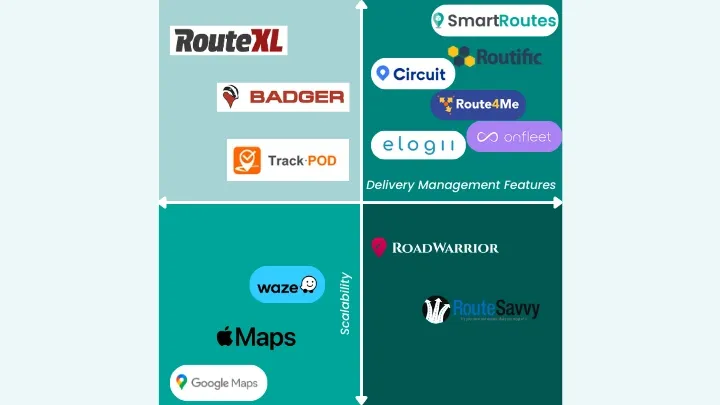
1. SmartRoutes
Platform: Web, iOS, Android
SmartRoutes is a dedicated multi stop route planner designed to streamline every part of the delivery process, from bulk order imports and dynamic route optimization to proof of delivery and reporting.
It stands out as an excellent choice for its seamless Shopify integration, which eliminates manual data entry by automatically creating optimized routes each day.
Drivers use the driver app for turn-by-turn navigation, delivery confirmation (photos and signatures), and live updates to dispatch.
For managers, SmartRoutes multi stop route planner provides detailed reporting on stops per driver, route times, and exceptions, helping to improve efficiency and reduce costs.
Advantages
- End-to-end delivery workflow: planning, driver assignment, live tracking, POD.
- Direct integration with Shopify and WooCommerce for automated route creation.
- Route optimization accounts for time windows, zones, and vehicle capacity.
- Driver app supports photo and signature capture with geo-stamped delivery confirmation.
- Reporting dashboards provide on-time rate, and route performance data.
- Zoning features ensure drivers cover familiar areas, reducing missed deliveries.
Limitations
- No free plan
- Advanced features such as integrations are priced at higher tiers.
- Optimized for delivery fleets rather than field sales teams.
Best for: SMBs and enterprise delivery fleets who want automated workflows, delivery confirmation, and measurable efficiency gains.
2. Google Maps
Platform: Web, iOS, Android
Google Maps is the most widely used navigation app in the world, known for its free access and ease of use.
While it isn’t a dedicated delivery management solution, many individuals and small businesses use it for basic route planning.
With the ability to add up to 10 stops per route, it can be a simple option for small delivery runs, field reps, or service calls. Its real strength lies in accurate real-time traffic data and reliable turn-by-turn navigation.
Advantages
- Free to use with no subscription costs.
- Familiar interface that most drivers already know.
- Accurate real-time traffic updates.
- Works seamlessly across Android, iOS, and desktop.
- Integration with Google ecosystem (Calendar, Contacts).
- Street View helps drivers identify addresses and drop-off points.
Limitations
- Maximum of 10 stops per route (including start and end).
- No delivery confirmation or customer communication features.
- Routes must be manually reordered for efficiency.
- Not built for managing fleets or assigning multiple drivers.
- Limited reporting and no visibility for dispatch teams.
Best for: Individuals, field reps, and very small businesses with simple routes under 10 stops.
3. Route4Me
Platform: Web, iOS, Android
Route4Me is one of the best-known multi stop route planners for delivery teams, offering a strong mix of route optimization and driver management tools.
With support for hundreds of stops and advanced optimization algorithms, it’s built for businesses that handle complex routing.
Route4Me also provides add-ons like telematics integrations, custom territories, and route history tracking, making it a versatile choice for medium to large fleets.
Advantages
- Handles hundreds of stops per route with advanced optimization.
- Real-time tracking and route progress visibility for dispatchers.
- Territory management for creating specific delivery zones.
- Customizable add-ons allow tailoring to industry-specific needs.
Limitations
- Pricing can be high, especially with multiple add-ons.
- Steeper learning curve compared to simpler apps.
- Some reports of slower performance with very large route datasets.
Best for: A solid choice for medium to large delivery operations that need advanced optimization, telematics integrations, and zone management across multiple drivers.
4. OptimoRoute
Platform: Web, iOS, Android
OptimoRoute is a flexible route planning tool designed to optimize schedules for both deliveries and field service teams.
Unlike some competitors, it focuses on balancing workloads and customer time windows alongside route efficiency.
It supports multi-day planning, which makes it useful for long-distance delivery runs or field service companies.
OptimoRoute also provides customer notifications via SMS or email, helping businesses improve communication and reduce missed appointments.
Advantages
- Supports daily, weekly, and multi-day route planning.
- Accounts for driver skills, shift times, and vehicle capacity.
- Customer notifications by SMS/email with live ETAs.
- Handles thousands of orders with batch optimization.
Limitations
- Integration options beyond eCommerce platforms are basic.
- Pricing scales quickly with larger fleets.
- Not as customizable for niche industry needs as others.
Best for: A good choice for businesses needing flexible scheduling, time windows, and customer notifications alongside route optimization.
5. RouteXL
Platform: Web (desktop & mobile browser)
RouteXL is a browser-based route optimization tool for small to medium delivery operations and individuals.
This desktop planner specializes in optimizing routes with up to 20 stops on the free plan, with paid plans supporting up to 200 stops.
Unlike app-based tools, RouteXL is entirely web-based, which makes it easy to access from any device without installation. Its simple export options let users send optimized routes to navigation apps like Google Maps or TomTom.
Advantages
- Free version supports up to 20 stops.
- Affordable pricing for larger route needs.
- Works directly from any browser, no app required.
- Optimizes up to 200 stops on paid tiers.
- Simple export to GPS and navigation apps.
Limitations
- No native iOS or Android app (desktop planner only).
- Lacks proof of delivery, driver tracking features and other key benefits expected from multi drop planners.
- Manual import process unless using spreadsheets.
- Limited customer support compared to bigger platforms.
- Not suitable for larger operations
- Interface can feel dated compared to newer tools.
Best for: Small businesses or individuals who want a low-cost, browser-based solution to optimize delivery routes and then export them to their navigation app of choice.
6. Waze
Platform: iOS, Android
Waze is a popular navigation app (now owned by Google), widely recognized for its community-driven traffic updates.
While not a dedicated route planner, many small businesses and individuals use Waze for navigation after planning routes with another tool.
It excels in real-time traffic data, hazard alerts, and rerouting, which makes it appealing for drivers in congested areas.
Advantages
- Free to use with no subscription.
- Real-time, community-driven traffic and hazard alerts.
- Excellent at rerouting in heavy traffic conditions.
- Familiar and intuitive navigation interface.
- Voice-guided navigation with multiple language options.
- Integrates with Android Auto and Apple CarPlay.
Limitations
- Maximum of 2–3 stops per trip without manual re-entry.
- No built-in route optimization or batch import.
- Lacks proof of delivery or fleet management tools.
- Can drain battery quickly on longer routes.
Best for: A practical choice for drivers who need accurate, real-time traffic navigation and hazard alerts but plan their multi stop routes using another tool.
SmartRoutes Route Planning Software
Streamline your entire delivery process, all from one platform

7. Onfleet
Platform: Web, iOS, Android
Onfleet is a premium delivery management platform built for businesses that need advanced routing, driver tracking, and customer communication.
Unlike basic route planners, Onfleet includes a range of features such as real-time dispatching, barcode scanning, and strong delivery confirmation options.
Its customer notifications with live tracking links and predictive ETAs make it popular with retailers, couriers, and food delivery services that want a polished customer experience.
Advantages
- Real-time dispatching and driver tracking.
- SMS notifications with live delivery tracking links.
- Barcode scanning, photo, and signature proof of delivery.
- Advanced analytics and service-level reporting.
- Scalable route planning solution.
Limitations
- Pricing is among the highest in the market.
- Learning curve for managers and dispatchers.
- Limited flexibility without API or integrations.
Best for: Enterprise-sized businesses that want advanced dispatching, customer notifications, and improved operational efficiency.
8. Spoke (formerly Circuit for Teams)
Platform: iOS, Android, Web (manager dashboard)
Spoke offers two products: Spoke Dispatch, which is a full delivery management platform, and Spoke Route Planner, which is a simpler app for individual drivers.
Spoke Dispatch includes multi stop route planning, driver tracking, delivery confirmation, and customer notifications.
The driver-focused app is popular with gig economy drivers (Amazon Flex, DoorDash, Instacart) thanks to its simple multi stop planning and navigation integration.
Advantages
- Route optimization with time window support.
- Proof of delivery with photos and signatures.
- Live driver tracking and customer notifications (Teams version).
- Simple app interface designed for fast adoption.
Limitations
- Full feature set only available in Teams (higher cost).
- Reporting and analytics are less detailed than competitors.
- No deep integrations with eCommerce platforms.
- Not as scalable for large enterprise fleets.
Best for: An excellent choice for individual delivery drivers who want a simple route planner, or small-to-medium teams that need an affordable delivery management platform with proof of delivery and live tracking.
9. Routific
Platform: Web, iOS, Android
Routific is a dedicated delivery route planning software that focuses on making last-mile logistics simple for small to medium businesses.
It allows managers to import orders, optimize routes with time windows and driver constraints, and track progress throughout the day.
Routific also includes a range of features like customer notifications, live tracking and other advanced features, making it a strong all-in-one option for businesses that want to improve delivery efficiency without overwhelming complexity.
Advantages
- Optimizes routes with time windows, driver schedules, and capacity.
- Customer notifications via SMS and email.
- Simple, intuitive interface designed for non-technical users.
- Live driver tracking and route progress updates.
Limitations
- Reporting and analytics less advanced than premium platforms.
- No territory management tools.
- API integrations are limited compared to competitors.
Best for: Small and medium-sized delivery businesses that want user-friendly route optimization with built-in POD and customer communication.
10. RoadWarrior
Platform: iOS, Android, Web
RoadWarrior is a flexible multi stop route planner built with field service reps and small delivery teams in mind.
It allows drivers to add unlimited stops, optimize their route, and factor in custom constraints like service time, availability, and traffic.
RoadWarrior is especially popular among gig workers and small businesses.
Advantages
- Supports 500 daily stops per driver
- Customizable route settings (time windows, service time, priority stops).
- Supports dispatching and progress monitoring.
- Simple mobile interface for quick adoption.
Limitations
- Lacks customer notifications or communication tools.
- Reporting is very limited.
- Limited integrations with third-party platforms.
Best for: Individual drivers, gig workers, and small teams who donh’t need advanced delivery management features.
11. Badger Maps
Platform: iOS, Android, Web
Badger Maps is an effective route planning tool built specifically for field sales teams.
It helps sales reps plan their daily routes, visualize customer locations on a map, and integrate with CRM systems to update records on the go.
Its strength lies in territory management, scheduling, and customer relationship tracking rather than proof of delivery or fleet dispatch.
Advantages
- Designed for field sales teams with CRM integrations.
- Visual mapping of customers and territories.
- Route optimization for multiple client visits per day.
- Mobile CRM updates directly from the app.
- Calendar sync and scheduling tools included.
Limitations
- Not suited for last-mile delivery or logistics as it lacks key advanced features.
- No proof of delivery, customer notifications, or fleet tools.
- Offline functionality less robust than competitors.
Best for: A comprehensive solution for field sales teams and reps who need route planning combined with customer mapping and CRM integration.
12. RouteSavvy
Platform: Web; Android & iOS (mobile features require upgrade to RouteSavvy Mobile App)
RouteSavvy is a web-first route planning solution built for small to mid-sized fleets, sales, and delivery teams that prefer usage-based pricing.
Its credit model and activation fee mean users pay depending on route usage (locations added, routes created).
Recently RouteSavvy introduced driver app features including delivery confirmation and driver dispatch, alongside live GPS tracking. This makes it more competitive for operations that need communication and delivery verification from the field.
Advantages
- Pay-as-you-go model with base recurring fee with credits for usage, so you only pay for what you use.
- Driver app upgrade adds delivery confirmation (photos & signatures), driver dispatch, GPS tracking, and status notifications.
- Basic route optimization, including customizable stop duration, export options, time vs. distance optimization.
Limitations
- The credit-based pricing model can be difficult to predict, and the total cost often isn’t clear until after usage is billed.
- Activation fee required to start ($99 one-time).
- To get mobile features (POD, GPS tracking, driver dispatch) you must upgrade; basic web-only plan lacks many features.
Best for: Organizations that want route optimization upfront in a flexible credit-based model, and are willing to upgrade to mobile for proof of delivery and communication features.
13. Apple Maps
Platform: iOS, macOS, Web
Apple Maps is the default navigation tool on Apple devices, offering a clean interface and reliable turn-by-turn navigation.
It provides real-time traffic, lane guidance, and integration with Siri, making it a natural choice for Apple users.
For basic multi stop routing, you can add multiple destinations, but it’s still limited compared to purpose-built route optimization tools so not a great option for larger operations.
Apple Maps focuses on personal use and light business travel rather than logistics or delivery operations.
Advantages
- Free and pre-installed on all Apple devices.
- Real-time traffic data with rerouting suggestions.
- Simple multi stop route planning for light use.
Limitations
- Limited number of stops per route.
- No advanced route optimization (manual sequencing required).
- No delivery-specific features like proof of delivery or driver dispatch.
- Only available on Apple devices (no Android app).
Best for: A practical choice for Apple users who want a free, built-in navigation app for personal trips or very simple multi stop routes.
14. Track-POD
Platform: Web, iOS, Android
Track-POD is an all-in-one delivery management and multi stop route planner tailored for small to medium-sized businesses.
It goes beyond route optimization by including electronic proof of delivery (photos, signatures, barcodes), customer notifications, and live GPS tracking.
The system is designed to streamline last-mile delivery while keeping costs low, making it a strong option for businesses that want delivery verification without investing in complex enterprise logistics software.
Advantages
- Proof of delivery built-in (photos, signatures, barcode scanning).
- Customer notifications via SMS or email with live ETA updates.
- Real-time driver tracking and performance monitoring.
Limitations
- Limited advanced dispatch features compared to premium enterprise tools.
- Mobile app requires training for new drivers.
- May not scale as effectively for fleets with dozens of vehicles and high delivery volumes.
Best for: A great choice for businesses needing affordable route optimization with delivery verification and real-time tracking.
15. eLogii
Platform: Web, iOS, Android
eLogii is a cloud-based route planning platform built for medium to large enterprises managing complex delivery and field service operations.
It offers advanced route optimization, capacity management, driver dispatch a modern interface, and real-time customer communication.
Unlike lightweight tools, eLogii is built for scalability, with features like multi-depot planning, API integrations, and white-labeling.
Its pricing is tailored to enterprise needs, so it tends to be higher than small-business solutions, but it delivers a wide range of logistics management capabilities in return.
Advantages
- Handles complex routing scenarios with multiple depots, time windows, and vehicle constraints.
- White-label customer notifications via SMS/email with real-time ETAs.
- Strong API and integrations with ERP, CRM, and eCommerce platforms.
Limitations
- Pricing is quote-based and typically higher than SMB-focused tools.
- Interface complexity can overwhelm new users.
- Some features locked behind enterprise-level plans.
- Limited public pricing transparency compared to competitors.
Best for: Medium to large enterprises that need a customizable, enterprise-grade multi stop route planner with advanced integrations and scalability.
Case Study: Kerrigans Streamlines Shopify Deliveries with SmartRoutes
Kerrigans, a family-run butcher in North Dublin, began delivering nationwide via Shopify but struggled with manual route planning using Google Maps.
Routes were time-consuming to create, deliveries were occasionally late, and Eircodes weren’t fully supported, making accurate routing difficult.
We worked with Kerrigans to integrate SmartRoutes with their Shopify store and overall improve their delivery process.
Orders were automatically assigned to drivers and optimized by time windows, vehicle capacity, and zones, while drivers received routes via the driver app with delivery confirmation features.
Results:
- Saved 10 hours per month previously spent on manual route planning.
- Drivers completed more deliveries per day thanks to optimized routes and zoning.
- Automated Shopify integration updated delivery statuses, geo-stamps, and time-stamps.
- Customers received SMS notifications with live tracking, reducing queries and missed deliveries.
Kerrigans’ experience demonstrates how a purpose-built route planning solution can streamline operations, boost delivery efficiency, and provide a more reliable delivery experience for customers leadings to increased customer satisfaction.
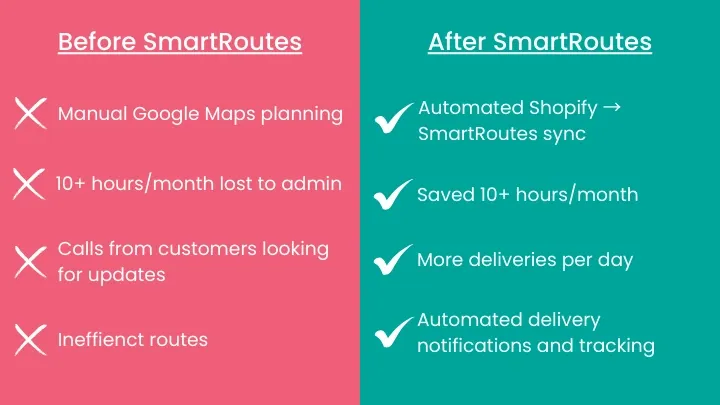
They were also able to handle higher delivery volumes while maintaining efficient route planning, ensuring customers received accurate ETAs and fewer missed deliveries.
Optimize Your Deliveries with a Multi Stop Route Planner
Efficient delivery operations are essential for businesses that want to save time, reduce costs, and improve customer satisfaction.
As demonstrated by Kerrigans, using a purpose-built multi stop route planner like SmartRoutes can transform the way you manage deliveries, from automated route optimization and driver assignment to live tracking and customer notifications.
Whether you run a small local delivery service or manage multiple drivers across a larger area, a scalable route planning solution helps you:
- Reduce the time spent on manual route creation.
- Increase delivery volumes without adding extra staff.
- Keep customers informed with automated notifications and accurate ETAs, while running routes at maximum efficiency.
- Integrate seamlessly with eCommerce platforms like Shopify to streamline order management.
Ready to take the next step? Start your 7-day free trial of SmartRoutes today and see firsthand how a multi stop route planner can make your deliveries faster, smarter, and more efficient.
FAQ
1. What is a multi stop route planner?
A multi-stop route planner is software that creates efficient routes for multiple deliveries by accounting for delivery windows, vehicle capacity, driver availability, and traffic.
2. Why should I use a multi stop route planner for my business?
Businesses that are looking to scale or improve their delivery process will benefit from a multi-stop route planner because it:
- Reduces administrative time spent creating routes manually.
- Improves operational efficiency by optimizing driver schedules and delivery windows.
- Enhances customer satisfaction through accurate ETAs and delivery notifications.
- Supports scaling without adding extra vehicles or staff.
3. Can I use Google Maps as a multi stop route planner?
Yes, Google Maps can handle simple multi-stop routes, but it has limitations:
- Up to 10 stops per route.
- No automatic route optimization; stops must be sequenced manually.
- Limited delivery-specific features like proof of delivery or customer notifications.
For more advanced features, a dedicated solution like SmartRoutes provides automation, advanced route optimization, driver apps, and delivery confirmation features.
4. What features should I look for in a multi stop route planner app?
When choosing a route planner, consider:
- Mobile apps for live updates and route re-sequencing.
- Advanced route optimization for maximum efficiency, cost reduction, and handling higher delivery volumes.
- Data import and integration with platforms like Shopify, WooCommerce, or CRM systems.
- Delivery confirmation and notifications to improve transparency and customer satisfaction.
- Zoning and driver assignment to maximize coverage, reduce travel time and lower fuel costs.
If you enjoyed this blog, you might also be interested in: